As networks grow and more assets are added, it is easy to lose track of what you have and where those assets are. Why IT asset tracking is important is because it can become even more confusing if you have multiple offices. Gaining insight into the hardware that rests on your network may be impossible to do manually, but with technology, it has never been easier. Network monitoring software can gather this data for you and keep it up-to-date. Here’s how and why:
It saves you vast amounts of time
Manually compiling an inventory of your IT assets can take a huge amount of time and require the expenditure of considerable resources. In addition, you might not even know that you have received the correct data from your remote workers; and it’s not as if you can jump on a plane to verify their hardware and serial numbers. With IT asset tracking software, all of the monitored computers on your network are visible in a single, central console, giving you the information you need with a few clicks of a mouse – not a few weeks of intensive work.
Continually updated with the latest information
Knowing what your IT assets are is one thing, but maintaining that information with up-to-the-minute data is something entirely different. Patches, updates and hardware upgrades can be difficult to keep an inventory of. However, by using an IT asset tracking solution, anytime a monitored machine comes online, the database is automatically updated.
Scalability
Your organization might start out with just 10 employees, but what happens when it grows to 20, or 50, or even 100? What about seasonal staff changes that sees a growth in new machines as the company grows? Having to change IT asset tracking procedures with each growth can be complex, and cause more work than it saves. Having a single, easily scalable solution keeps things simple and manageable.
Redeploying key personnel
By saving time using IT asset tracking software to keep yourself automatically up-to-date with what assets you have, you do not need a resource to physically check each server or workstation. That IT resource can be redeployed to focus on other, more productive tasks. In this way, your IT staff can focus on development, testing and training, while your software handles much of the routine work.
Find issues before they become problems
While the system is continually gathering detailed hardware and software information, network monitoring software can also check server and workstation health and performance and alert you if something is wrong, from the same management console. For example, if Windows services are not responding correctly, hard disk thresholds are being reached, or if there is poor disk performance from a specific machine, you can be informed before the issue becomes critical and results in lost productivity.
IT asset tracking provides multiple benefits to an organization to help increase productivity, while decreasing costs. Why it is so important NOW !!!
Asset Tracking ROI Calculator