Data Storage Convergence (DSC) is Continuous Data Protection (CDP) for SMB’s. Basically, a simple yet infinite electronic journal of storage snapshots of all your files and data, it contains one storage snapshot for each modification that occurs on every piece of data. This CDP system is able to preserve a record of every transaction that takes place in the enterprise, and if the system becomes infected with a virus or Trojan, or a file becomes mutilated or corrupted, it is always possible to recover the most recent clean copy of the affected file no matter how much time has passed since the initial event.
Capturing Data Continuously
Ideally, if a system crashes now, you would want to restore it to a state as close to now as possible rather than from last week or last month. By utilizing Continuous Data Protection, you can capture and save all your most important data and information in real time on a continuous basis. The first thing the CDP solution will do is run a complete backup of all the data on your systems. Then it will record any new files, or changes to existing files, as the data is modified or added to your system. A CDP system backs up data to disk drives instead of on slow and bulky tape drives, because disk-based solutions are available online in real-time, and restoring data can be as simple as moving a file from one drive to the next. A CDP system allows you to restore data more efficiently.
CDP vs. Traditional Backup
Traditional data backup solutions only perform backups on a scheduled or manual basis and can consume a lot of space. Performing the actual backup often devours significant amounts of system resources and network bandwidth because traditional backups generally write the entire file each time a change is made. However, with CDP solutions, a record changes at the byte or block level, capturing and saving only the actual bytes that are altered rather than capturing the entire file again each time it changes, which saves you valuable time and resources.
CDP vs. RAID
With RAID 1, a pair of disk drives will mirror each other, meaning every bit of data that is written to one drive is simultaneously written to the second drive. That way if either of the drives in the RAID 1 configuration crashes or dies, the data is preserved on the other one. However, here are two significant differences between CDP and RAID.
- Distance: RAID drives are usually all housed together often inside the server, meaning any disaster that knocks out the server could damage both drives, potentially losing all data. Whereas with CDP the data is written to a remote drive, providing an extra layer of protection from events that affect server.
- Preservation: RAID drives only contain the most current version of the data. Though useful to safeguard against data loss if one drive crashes, they cannot recover a version of a file that was backed up yesterday, or even an hour ago. CDP solutions are configured with flexible retention period settings that provide the ability to restore a file to a previous state depending on your needs.
Old School Backup vs. CDP
So what’s the final verdict? The case for a Continuous Data Protection over a traditional backup solution seems strong. Allowing you to write changes to disks and record only altered bits rather than entire files saves you time, money, and a headache. Taking into account that disk-based backups seem to be currently faster, cheaper and more efficient than the traditional tape backups, as well as the fact that CDP solutions are much less demanding on your system resources and network bandwidth, it seems that CDP does in fact have an edge.
Discover how Continuous Data Protection services through Simplistic IT Solutions can help your business with disaster recovery and more. Call Simplistic IT Solutions to learn more about our Managed Services Provider (MSP’s) and Cloud services offerings at 972.416.1415 (office) or 855.211.1415 (toll free).
Simplistic IT Solutions offers a fully Dallas BBB vetted services warranty. We have not found any other Managed Services Providers (MSP’s) in the DFW Metroplex, that provides an upfront warranty. This warranty is on Simplistic IT Solutions’s website Home Page at the bottom. Such warranties usually require time consuming and burdensome negotiations.