Ransomware is a severe problem across all industries today, and its urgency is increasing daily. It is scary to think that strangers anywhere can break into your profile and access personal and confidential data whenever they like.
Cybersecurity Ventures predicts that by the end of 2021, a ransomware attack will take place every 11 seconds. It’s time for individuals and organizations to take their cybersecurity up a notch.
Attackers use malware to encrypt their victim’s files and demand a ransom to restore these files. Various ransomware types exist today, and they are evolving continuously and rapidly to slip through your cybersecurity efforts.
With ransomware damage costs projected to hit $20 billion by next year, your organization must do everything it can to remain vigilant and prepared.
These eight tips will guide you toward improving your cybersecurity and preventing a ransomware attack.
1. Install Security Software
Installing antivirus software across all the devices in your organization is a crucial first step in any organization’s cybersecurity effort.
Many of these software offer protection from many malware and ransomware attacks. Comprehensive antivirus software will help keep hackers at bay by scanning your:
- Emails
- Software downloads
- Programs
- Devices
It is also vital to keep all software updated regularly. That way, you can benefit from the highest levels of protection across your systems.
2. Refrain from Opening Email Attachments That Seem Unsafe
This advice goes for emails from strangers and acquaintances as well. Phishing emails frequently disguise as familiar or popular contacts. It is essential to get cybersecurity set up for your emails and use a professional IT service provider to help you get started.
Content scanning and filtering inbound emails from the email servers itself will stop them from reaching your employees.
Be vary of unauthorized emails from banks, network providers, online shopping sites, and law enforcement. Often, phishing schemes will mask their identities through these organizations to ask for your personal details unnecessarily.
3. Download Only from Trustworthy Websites
Hackers depend on your trust and curiosity to get access to your files. As such, you want to keep your guard up when interacting with any third-party website, especially when downloading from them.
Authorize downloads only from verified locations. Check your search bar for ‘HTTPS’ rather than ‘HTTP’ addresses. Finally, block third-party downloads across your organization.
If a team member needs to download any media files or install new software, they should go through your IT and cybersecurity department first.
This downloading precaution applies to all mobile devices, too. Download apps only from the gadget’s operating system’s official store after verifying its authenticity.
4. Conduct Employee Awareness Training on Cybersecurity
Your organization’s cybersecurity is more robust when your workforce has thorough preparation from the get-go. Address the human factor of prevention by preparing your staff to be acutely cyber-aware.
The first step is to enforce a strong password policy across all platforms and devices. A hard-to-guess combination works best when it has a mix of:
- Numbers
- Alphabet letters
- Special characters
- Capital and lowercase letters
We also recommend changing passwords frequently, at least once in three months. The constant updates create optimum cybersecurity across all data.
Also, advise your team to keep data to themselves and to be vigilant before disclosing anything to anyone—no matter how trustworthy they seem. It is human nature to trust, and it is a common tactic a hacker will use for exploitation.
5. Do Not Click on Uncertain Links or Pop-Ups
Always think twice before clicking on anything. It could be a link, an advert, or even a pop-up. But it could also be malicious ransomware.
Beware of ‘scammy’-looking websites with pop-ups that tell you have won a new iPhone or warning you about a virus on your device. Hackers use these emotional responses to attack you when you least expect it.
If you accidentally click one of these scams, close the window immediately. You may even need to quit the browser and restart your device to be on the safest side.
A quick way to keep your browser safe using cybersecurity is by installing add-ons that block pop-ups and ads right in their tracks.
6. Avoid Unfamiliar Drives, USBs, and Devices
Your cybersecurity efforts start with your device itself. Keep a clean slate by not sharing USB drives and external devices with strangers, and even with someone you know.
Provide each individual in your organization with their own set of gadgets, and don’t plug into unfamiliar media. You never know what is lurking on someone else’s hard-drive.
Cloud-hosted IT servicesare an excellent way to keep your organization’s cybersecurity under control. These cloud solutions eliminate external non-compliant hardware, creating secure options for storage and sharing.
7. Think Twice before Connecting to Public Wi-Fi
Public Wi-Fi is convenient when you’re on the go, but not so great when a hacker finds you. Malicious ransomware can target you when your cybersecurity defense is weak.
The FBI recently released a strict warning against connecting to hotel Wi-Fi networks. They urged travelers to do so only under caution.
Public Wi-Fi is convenient but compromised. Passwords don’t get updated frequently, and many are not even password-protected. Plus, they provide free-for-all access to anyone.
With public networks, you are not aware of who set it up, who else is using it, and what they are using the same connection to do.
Take control of your cybersecurity when on public Wi-Fi by connecting to trustworthy networks that are password protected. Then, immediately disconnect when you have finished.
8. Always Keep a Backup
Whether to the cloud or your external hard-drive, conducting regular backups of your data is a crucial step in cybersecurity protocol.
Even if you do get attacked by ransomware, you have a copy of your important files. You won’t need to succumb to threats or pay the ransom.
The Takeaway
Even if you do everything in your cybersecurity plan to avoid a ransomware attack, sometimes there’s no escaping it. Ransomware is here to stay and is continually getting smarter.
Reach out to our team at Simplistic to find the best cybersecurity for your business. Together, we can stay one step ahead of ransomware attackers. Our professional and thorough IT solutions work with your organization’s cybersecurity in mind.