Software License Management (SLM) Is Business Critical to any businesses asset tracking and management. Its purpose is to guide the business in reducing and controlling overall IT costs. It serves as a practical maintenance plan for managing all your software licenses.
Software license management is business critical
Software license management really is be a year-round audit. It is an inventory of the companies software assets and the associated licenses. There are many types of software licensing and all software has a license. These most common licensing types:
- Per device: to be used on a single machine.
- Per user: restricted to one specific user who has to log in.
- Network: WAN and LAN; covers all machines that are within a single specified network.
- Subscription: both user and device licenses managed by a subscription that has an expiration date.
- Cloud-based credits subscription: a sub-type of subscription hosted in the cloud.
- General public license (GPL): covers freeware software with no charge and can be used, shared, copied, and modified for free.
- Client access license (CAL): both device and user metrics and users can connect to a specific server using the software installed.
- Capacity-based license: used on certain configuration metrics, a specific CPU based on the capacity of the CPU, hard drive, unique hardware configurations.
- Font license: specific fonts but some licenses may allow more types of use than others, and some are free.
- Freeware: free to use yet the creator holds the copyright.
Potential software licensing gotcha’s
Software licensing is always complex. Here is what you need to know and act on.
- Know the “details” of the software license purchased.
- If the license is Named User License, don’t use the license signing in with another persons ID credentials.
- Be very careful with virtual machines that are licensed on a per host basis.
- With virtual machines, make sure you know of any processor-based licensing.
Best practices to manage your licenses
- Create and implement a software management policy.
- Set clear guidelines on who is authorized to install, specifying what, why, when, and how.
- Audit each and every type of software employees have on their workstations.
- Use a third-party tool to avoid having to manually manage the software license inventory.
- If you’re over-licensed, cancel unused licenses or assign them to other employees.
- Stay informed on how the applications are being used (who is using which applications, for how long, when, and so on).
- Uninstall redundant applications.
- Keep an eye on applications installed on replacement workstations.
- Perform regular patching and make sure you deploy the latest OS updates.
Download this “free” database for tracking licensing compliance
Discover how outsourcing all your critical information technology needs to Simplistic IT Solutions can help your business Monitor with unique automated processes all of your assets not just Software Licenses and cut costs, and more. Call Simplistic IT Solutions to learn more about our Managed Services Provider (MSP’s) and Cloud services at 972.416.1415 (office) or 855.211.1415 (toll free).
Simplistic IT Solutions offers a fully Dallas BBB vetted services warranty. We have not found any other Managed Services Providers (MSP’s) in the DFW Metroplex, that provides an upfront warranty. This warranty is on Simplistic IT Solutions’s website Home Page at the bottom. Such warranties usually require time consuming and burdensome negotiations.