Cybersecurity Best Practices for Remote Workers
Simple Steps to Enhance Your Online Security
Why Cybersecurity Matters for Remote Workers
As more people work from home, keeping our online information safe has become more important. Working outside the office means we’re often using our own internet and devices, which might not be as secure. This can make it easier for hackers to attack. Understanding the dangers, like scams and harmful software, is the first step to protect yourself and your work. Knowing about these risks helps us stay careful online and make smart choices, like not clicking on suspicious links. For companies like Simplistic IT, teaching employees about these dangers is a big part of keeping everyone’s data safe.
Staying informed and being cautious can greatly lower the chances of online attacks. This means the company’s and your private information stay protected. Remember, every employee who knows about cybersecurity adds to the strength of the company’s defense against hackers.
How to Keep Your Internet Connection Safe
A safe internet connection is key to protecting your online work. Hackers can sneak in through weak connections. Using a Virtual Private Network (VPN) can help by making a secure path for your data on the internet. It’s like sending your information through a private tunnel that only you can access.
Also, make sure your home Wi-Fi is protected. Use a strong password that’s hard for others to guess, and keep your router’s software up to date. This stops hackers from finding easy ways to get into your network. Simplistic IT suggests checking your Wi-Fi’s security settings regularly. This helps you work safely from anywhere, without risking important information.
The Importance of Strong Passwords and Authentication
Strong passwords and extra security steps help keep unwanted guests out of your accounts. Consider multi-factor authentication (MFA) like a double-lock for your online doors. It asks for more than just a password to get in, like a code from your phone or your fingerprint. Even if someone guesses your password, they won’t easily get into your accounts.
Creating unique, complex passwords for each service you use is also crucial. Avoid easy-to-guess passwords to make it harder for hackers. Simplistic IT recommends using a password manager to keep track of all your different passwords securely. Together, these practices form a strong barrier against cyber attacks.
Keeping Your Software Up to Date
Updating your software is like getting a vaccine to prevent a virus. Developers fix security holes with updates, stopping hackers from using them to attack. Make sure your computer, phone, and apps are set to update automatically or remember to do it yourself regularly.
This includes your security programs, like antivirus software. They need the latest updates to fight off new threats. Simplistic IT says staying on top of updates is a big part of securing your online workspace. It helps make sure cybercriminals can’t use known weaknesses to break into your systems.
Watch Out for Phishing and Tricks
Hackers often try to trick you into giving them access or personal information. They might send fake emails or messages that look real, hoping you’ll click on a link or share your details. Learning how to spot these scams is important. If something looks off, double-check before responding or clicking on anything.
Simplistic IT also suggests companies should train their staff to recognize these tricks. Being cautious and questioning things that don’t seem right can prevent many problems. Keeping everyone aware is a team effort that can make a big difference in staying safe online.
The Value of Regular Data Backups
Backing up your work means you’re prepared if something goes wrong, like a cyberattack or a computer crash. It’s like having a safety net, ensuring you won’t lose everything if your digital world falls apart. Set up a system to automatically save copies of your important files to an external drive or online service.
Simplistic IT recommends checking your backups once in a while to make sure you can get your files back if you need to. This way, you’re not just protected against cyber threats but also ready for any tech mishaps. Backing up your data is a simple step that can save a lot of stress and loss in the long run.