Cloud computing technology is one of the most transformative technologies in recent history, Cloud-Based Anti-Viruses(AV’s) for Small and Medium Sized Businesses allows computers to perform tasks that are normally beyond their computing and storage capabilities. We have also seen that the number of web applications available has increased rapidly as the consumer market has started to accept cloud computing. Everything from document editing, to image manipulation, and even gaming have been adopted to the cloud. In fact, even security software such as anti-viruses have been migrated to the cloud.
How Cloud-Based Anti Virus (AV) Works
It may seem counter-intuitive at first. Unlike cloud-based document editors and image editing software, in which you only need a web browser and internet access, a cloud based anti virus software can’t function if it’s only in the cloud, since your PC won’t easily provide the right kind of administrative access needed by antivirus software to programs hosted remotely, as that would leave your PC at risk of being intruded upon by other programs. Cloud-Based Anti-Viruses (AV’s) for Small and Medium Sized Businesses requires the download of a small native app on your PC. This app then acts as the anti virus, with its database and heuristics data being hosted on the cloud. There are also cloud based anti virus software that use web browser extensions or Active X and Java to gain proper access to your PC.
Advantages
No Installation Required – the first noticeable advantage of cloud based anti virus is that there’s no need to install them on your PC. This has several advantage, chief among which is that it won’t eat up precious hard disk space on your PC, with its storage and memory footprint being a fraction of what local antivirus need, which have become bloated these days. Additionally, you can get them up and running immediately, and there’s no likelihood of messing up the installation (which usually results in a non-working antivirus or corrupted file volume).
No Updating Necessary – one of the weaknesses of anti virus software is that you have to keep it constantly up to date, since an outdated antivirus could leave you open to newer attacks. With cloud based anti-virus, there is no need to update your data files, since it’s hosted on the cloud, and will automatically be patched or updated by the MSP ( Managed Services Provider ). You’ll be receiving the latest in protection when it becomes available.
Double Security Layer – different anti-virus software have varying levels of efficiency and may not be able to catch or innoculate different viruses. The problem with local anti virus software is you can install only one kind, as installing another will result in all sorts of software conflicts, and will also bog your PC down. With a cloud based anti virus software, there’s no conflict. You can run one kind, and then proceed to run another different cloud based antivirus without worrying about conflicts or pc slowdown.
Disadvantages
Won’t Run in the Background – Cloud based anti viruses are only run on an as needed basis and are not TSR (terminate and stay resident) programs, therefore, it might not be effective against viruses that run on startup.
Limited Scan – due to Windows’ security protocols, some cloud anti viruses can’t scan the whole computer, and will only be able scan core windows files and what’s currently loaded in the memory. This means there is a risk of missing viruses that are laying dormant in unopened or archived files.
It Requires an Internet Connection – Cloud based software is inherently dependent on an Internet connection, so a cloud-based anti virus will be useless if you have no access to the Internet, and viruses will be free to do whatever they want if you are offline. For people who can stay connected 24/7, this is not a problem. But there are people who can’t, especially those who are using a portable device and must go to a place without wireless access.
While cloud anti viruses has advantages that put them above locally installed anti viruses, they still have drawbacks that prevent them from being decent stand alone security measures. Therefore, if you need the best protection your PC can get, you need to employ the services of Managed Services Provider (MSP) both a locally installed anti virus software and a cloud based one, therefore giving you the best of both worlds and letting both compensate for each other’s weaknesses.
Discover what Cloud Hosted Data Services and Security are and how Simplistic IT Solutions can help your business with disaster recovery in the DFW area. Call Simplistic IT Solutions to learn more about our Managed Services Provider (MSP’s) and Cloud services offerings at 972.416.1415 (office) or 855.211.1415 (toll free).
Simplistic IT Solutions offers a fully Dallas BBB vetted services warranty. We have not found any other MSP’s Managed Services Providers (MSP’s) in the DFW Metroplex, that provides a up front warranty. This warranty is on Simplisticit’s Web site Home Page at the bottom. Such warranties usually require time consuming and burdensome negotiations.